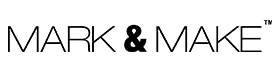The Starter Manual to Building your Website:
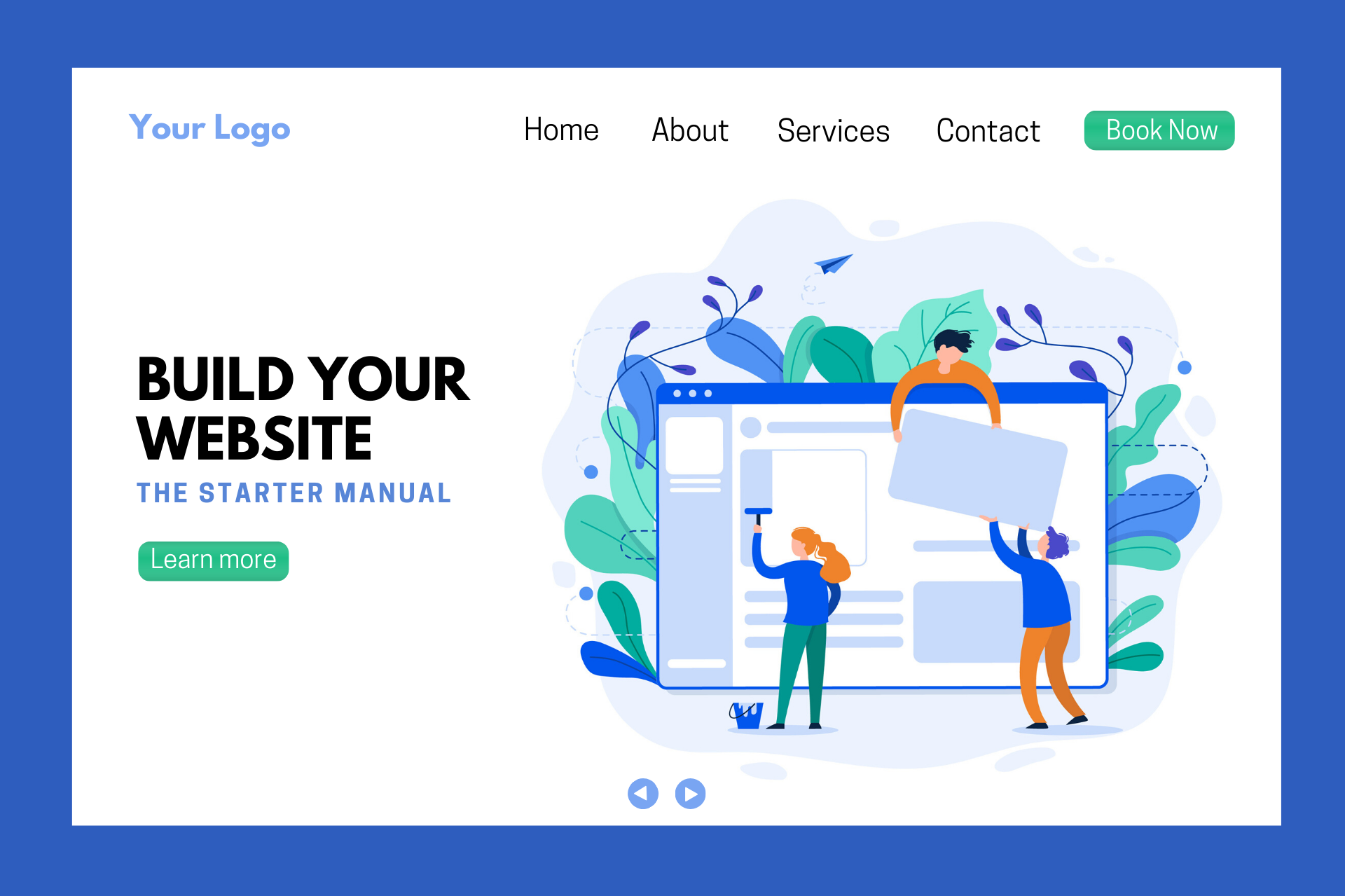
They say a website is your store/office which is open 24×7. They say a website works when you are sleeping. They say your website is the first impression of your business no matter which domain you are in. They say this and a lot more things. But should you be listening to ‘them’? If you have a business/idea/story/profile/product/etc/etc/etc – you probably should! 4.54 BILLION people have access to the internet worldwide. That’s 54% of the world’s population. You’d say talk about India. And we’d say Okay! 706,620,000 people, that is 51.17% of India has access to the internet.
But why is that important?
“Internet is not a luxury, it is a necessity” – Barack obama
The Internet today has made information available at a click of a button. It allows us to research, confirm, read, watch, listen, make, consume, connect, chat, find and much more whenever we want and wherever we want. It has made us realize that this information which was a privilege for the connected few is actually a necessity that is the right for everybody.
The Internet and subsequently websites, have empowered small and big businesses alike to bridge the gap between hope and opportunity. This means a small fashion designer from Pune can take his/her collections to the world with utmost ease. Today a website is your online profile, it’s your online brochure, spokesperson, sales person, catalogue, your front end at a time when you might not have enough resources to go beyond limitations of geography and language. The only conversation becomes about supply & demand.
Alright, now that we’ve cleared the need for a website, there are these things you should know about which aren’t about the website development per say, but nonetheless important.
Before starting on basic requirements of websites, I’m assuming that you have researched your business and marketing strategy so as to define the structure of your website. Your website might be a simple informative website, an amazingly engrossed user experience or a functional e-commerce website or a platform for conversation and/or any other.
The following two points are important to identify and define before you take up your website development:
1. Identifying the Goals of your business
2. Expectation from the websites
Now a little technical terms but which are easy to understand. Here are the important things you should be ready with before starting the website.
1. Domain
2. Hosting / Server
3. Business Emails
1) Domain
Domain is the name of your business on a digital platform. It’s part of the URL or the website address that you see at the top of your browser. Let’s take the example of the URL: https://www.markandmake.in/
a) http:// or https:// or ftp:// or mailto:// This is the scheme that tells web servers which protocol to use when it accesses a page on your website. For your website an https:// is important to get as the ‘s’ denotes secure which allows most browsers to open the website securely.
b) www. This denotes ‘world wide web’
c) markandmake.in This is your domain name. The ‘.in’ extension in this case denotes that this company is located in India. Similarly there’s .com, .org, .co.in, .io, .biz, .me, etc etc which can be used creatively to make up your domain name.
d) Anything that comes after the last / is the address for the subdirectory from where parts of the website can be downloaded.
e) Additionally you can have media.marandmake.in where ‘media.’ is a sub-domain.
Interesting fact: you can open websites by writing just the domain name and extension. like ‘markandmake.in’
How do you select your domain?
There are lots of businesses present on different online platforms, with their own USPs, domains, products/services. While selecting the name you should go for the name which reflects your business. It will be helpful for digital marketing in the next stage of your business. It also filters out the non-target audience as you’ve also specified what you do in your domain name. It’s not necessary to keep just your registered business name as your website name. Like if your business is called Tata Motors Pvt Ltd and you make cars, a domain name called TataCars.com instead of TataMotors.com would be more helpful.
Established businesses have already marked their brand identity in the market. So for them selecting a domain name other than the business name will add unnecessary extra effort of awareness on digital platforms. So in reality Tata Motors can just take Tata.com more than anything else.
A .com domain is something everybody aims for as it has been present since ages and is easy to guess in case someone forgets the extension. But that doesn’t mean having any other new age extension is bad! You just have to advertise it more.
Where can you buy a domain?
You can buy domains from websites like godaddy.com or bigrock.in for 1, 2, 3 or 5 years. Once this period is over, the domain can be renewed by you or then is available to be bought by anyone else. But, buying a desired domain is not that easy. You might have some problems finding the right name as there are other people with similar names/ideas who might have already taken your desired domain.
In this case,
i) If a domain name is not available and when visiting that website any domain selling page appears then you can get it by contacting the domain owner. This can be done through the domain buying websites itself.
ii) If a domain name isn’t available & is having the same business as yours, then check the origin & business area of that company. If it’s outside your business area then you can go for “.in” domain extension or any other extensions.
Yes, there are people who take the domain name for re-selling purposes & make their own profits out of it. If your brand name is taken by someone else & they don’t seem to be using it, the domain provider will help you to get and bargain the price for you (alert: it’s not that cheaper than buying an alternate domain for a longer period instead).
Also, if you have deep pockets then there is an option of bidding for some crazy (premium) domain names on several domain provider websites. Domain providers will help you to get those domains for you, always for a fee.
2) Hosting/Server
There are 3 types of hosting servers:
i) Shared Server
ii) Virtual Private Server
iii) Cloud Server
i) Shared servers can be used for small/start-up business websites/applications. Shared servers as the name suggests are shared with multiple other websites. This is a more cost effective & easy to use option as compared to others. These servers are also equipped with personalized security such as Anti-malware, site backup, SSL certificates but in cases these servers can get affected due to other shared websites (which aren’t known to you).
If your website has online payment or any personal &/or important data then you should buy the above mentioned security add-ons. These servers have options such as limited/unlimited space OR to add more RAM in order to make your website load faster. On shared hosting limited/listed softwares can be installed. It can also handle a limited amount of website traffic (sufficient for most businesses though). Shared hosting is a great option for the short-term; you might face scalability issues in the long run depending on how your website grows.
ii) Virtual Private Server (VPS) – This type of server gives options to have separate/private servers with dedicated space and RAM. These dedicated servers are majorly used by medium/large business websites/applications. Server owners can install their applications on this server. Server Security is more or less comparable to a shared server, but for data security you must also use Anti-malware, site-backup and the trusty SSL certificate. These types of servers are more expensive than shared servers of course but they Can handle more traffic. Investment in this server will pay off in future. Eg. Amazon Web Services (AWS), Godaddy
iii) Cloud servers are similar to VPS servers but they are more powerful with high-speed & made for large/heavy loading websites. Users can install their applications/software along with security applications/software on these servers. This dedicated server is more expensive than VPS and far more than shared servers. These can handle the maximum amount of traffic. Investment in this type of server will pay off in future. Eg. – Google, AWS
3) Business Emails
You always wanted that [email protected] email ID. We know that cause we wanted that too. Shared hosting provides for free business emails known as webmails (Eg. Godaddy). But if your business requires a large volume of communication on emails with heavy size attachments then you should select separate business email plans. Business emails have dedicated servers which increase the speed whereas webmails use selected hosting server space and ram to send emails.
Webmail can get Gmail friendly UI when you add webmail to your phone. But on desktop you need to install outlook, thunderbird, etc for easier access and better User Interface (UI). Normal browser access will be there as well.
Google Business Emails are also an awesome option, which gives you user friendliness, the entire Gmail ecosystem of Google Sheets, Google Docs, Google Slides, Google Forms etc and add-ons like Drive, Notes, Google Calendar, etc. Google Business emails are expensive as compared to other business email providers but the online editing, sharing & collaboration options are brilliant to boost team-work and communication. Definitely worth it if you need it.
Whoo, That’s it for now. I usually help our clients go through this all before starting any project. If you too need help, e-mail me at [email protected] and I’ll make sure to do whatever I can.
Thanks for reading, hope this was useful. Until next time!
– By Shenanigans of Websites or the Tech Guy